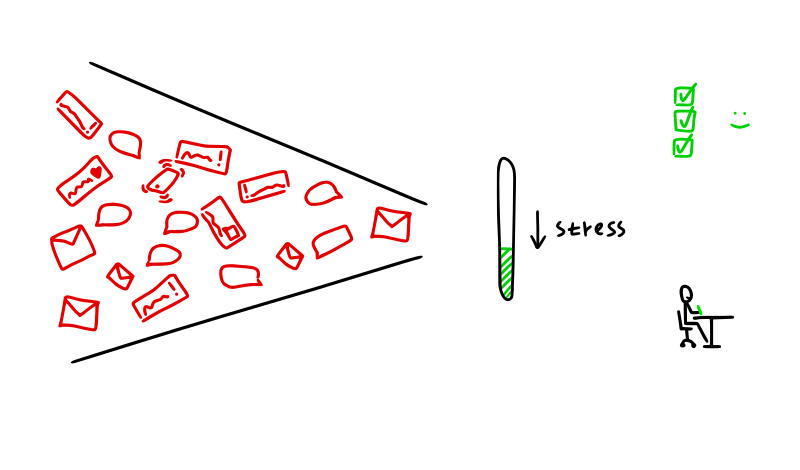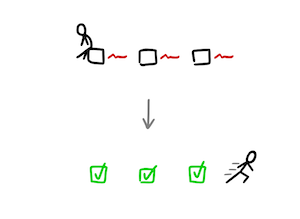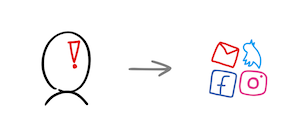The best ways how to reduce your internet use
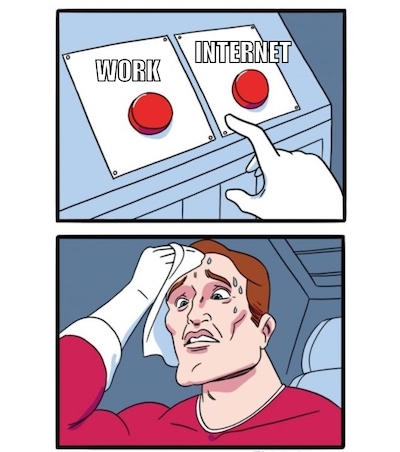
Want to be productive? Here's a few tricks on how to stay away from the tempting traps of the internet.
Instead of trying to persuade yourself to not check social media, or to not read news, it’s better to ensure that you simply can’t.
We need to warn you that you can go around all these tricks (unless you’re so desperate that you give passwords to somebody who keeps an eye on you).
However, they will make it harder for you to slip and in that way help you focus when you need to.
We're often on our phone or computer and suddenly find ourselves checking social media without knowing why. It's a subconscious habit. We do it automatically without any conscious decision, as if someone in Silicon Valley programmed us to do it.
We’re going to help you to have a say in whether you’re going to procrastinate or not.
It’s a big improvement in comparison to when we start to procrastinate because we just slip into it unconsciously.
Phone? Throw it away!
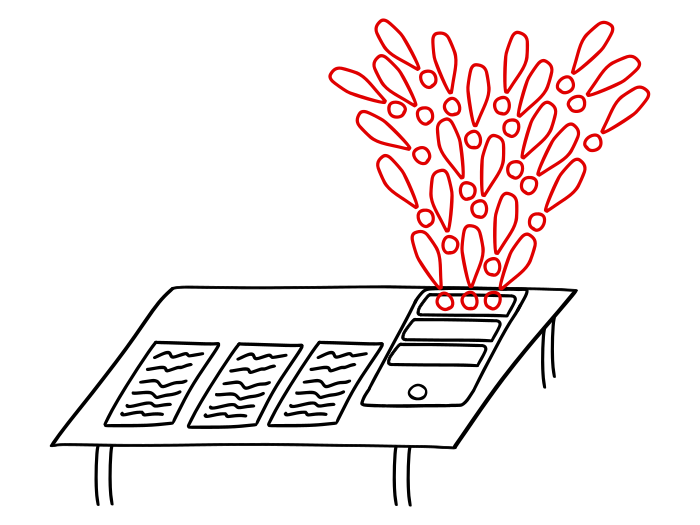
Follow the rule of 3 senses
Do you really need to study or focus deeply?
Then use the rule of 3 senses:Out of sight, out of reach, out of hearing.
Put your phone out of your reach. Ideally, so you can’t see it.
Turn off sounds. Turn off notifications.
Not including phone calls (if something serious happens, they’re going to call you).
Bad apps out, good apps in
Another tip:delete apps that you don’t need. You don’t need Facebook on your phone.
For iOS and Android, you can get an app called Forest.
When you want to focus and not take phone into your hands, you start a timer and a tree starts growing in the app. If you want to use your phone before the timer is done, you lose your progress.
It’s surprisingly effective.
Be your own good parent
You can set up parental control on iOS by setting up a special password. Then you can block the websites that you spend too much time on.
Do you read news instead of studying? Restrict your access to them.
If you want to access blocked sites, you have to turn them off in parental control, which is annoying.
If you start turning parental control off regularly, you can go a step further. Ask one of your friends or family to set a password that you won’t know. If you then want to go into the forbidden territory, you need to get their permission first.
You can also set a rule that you can only check Instagram once per day. For example at 8 p.m.
The trick with these rules is that they have to seem fair to yourself. If you set a brutal rule, you will likely rebel after a few days.
Example rules you could set for yourself:
- I don’t check social media until 12PM.
- I only check social media at 12PM, 4PM, and 8PM - for 10 min each time.
- I don’t check Instagram until I’ve worked for 4 hours.
Worst case scenario
There is an app called Freedom that enables you to block other apps and websites. It isn’t free, but maybe your own productivity is worth a few dollars per month.
Since iOS 12 Apple enables you to block apps in Settings, but it isn’t perfect and you can go around it easily, so other options we’ve mentioned might be better.
Computer? Divide and rule!
Computers give us many more options on how to change our environment, which then helps us behave accordingly. We can block what we need to block.
The best solution? Use 2 devices.
The best solution is to have one device for studying and working, and a second one for fun.
On the computer for studying, you don’t have access to anything: you can’t browse Youtube, email, or social media – you can only study. You’re going to find out how to do this below.
Whereas on the second computer (or a tablet) which is for having fun, you can access whatever you want.
Why is this helpful?
There is a problem when the same device can be used for both work (or studying) and fun. Having fun is way easier than working and so you have to have strong will to resist it. Particularly when it’s only one click away.
But not everyone has access to 2 devices, so we’re going to show you different options.
Second best solution: 2 accounts on same computer.
If you have one computer, you can split it into two.
How? Create 2 accounts. One for studying (or work), and a second one for fun.
On the account for studying, you can’t access sites you could procrastinate on.
On the account for fun, you can access whatever you want.
This account split takes a little while to set up, but when it’s done, it’s much easier to focus on things you want to do and should be doing.
What are the cons of using 2 devices (or accounts)
We hear a lot: “What is going to stop me from going to my fun device?”
Of course, you can always log out and turn on the one for fun.
But if you set on your account for fun annoyingly long password, which you have to paste from somewhere, you need to expend a lot of energy. This extra hurdle can help you keep doing what you need to do.
And it also helps you realize when you try to procrastinate.
Now you can decide whether you want to go ideally across the whole house, office or apartment to take the sticky note with your long password and enter it letter by letter and log on your fun account, or whether you can push yourself a little bit more and keep studying.
How to block access to social media
Great, you’ve decided to create two separate accounts, or you have two computers.
How are you going to block access to social media?
Using these 3 simple steps:
- Change your social media password to one you can’t remember.
- Log out
- Don’t have your password saved
Facebook is useless without being logged in. When you’re learning and you decide to input into your browser F, you are going to come to the login page of Facebook, instead of the addictive news feed you’ll notice that you wanted to procrastinate
When you’re done with the important work for the day, you can log out of your productive account and log in to your fun account. Now you can check Facebook if you want to, but with a clear conscience, knowing that what you needed to do is done.
But I need to have to access to Facebook
I need to access class groups etc. I need it for studying.
We understand this. The problem with Facebook is that when you come there with a specific task (looking into a project team chat), you get overwhelmed by notifications, messages, statuses etc. Instead of doing the thing you came to do, you get sidetracked and waste time.
By taking these 2 simple steps, you can restrict your usage of Facebook significantly, but still have all the benefits.
- Turn off the chat. Go to the chat area at the bottom-right corner of the page, then click the Settings cog and select Turn Off Chat Tabs, Turn Off Active Status (for all contacts) and then Hide Sidebar.
- Download this extension - News Feed Eradicator. It hides the news feed on Facebook.
How to block other sites
You have 2 general options: temporary block or complete block.
Let's start with the former.
Temporary block
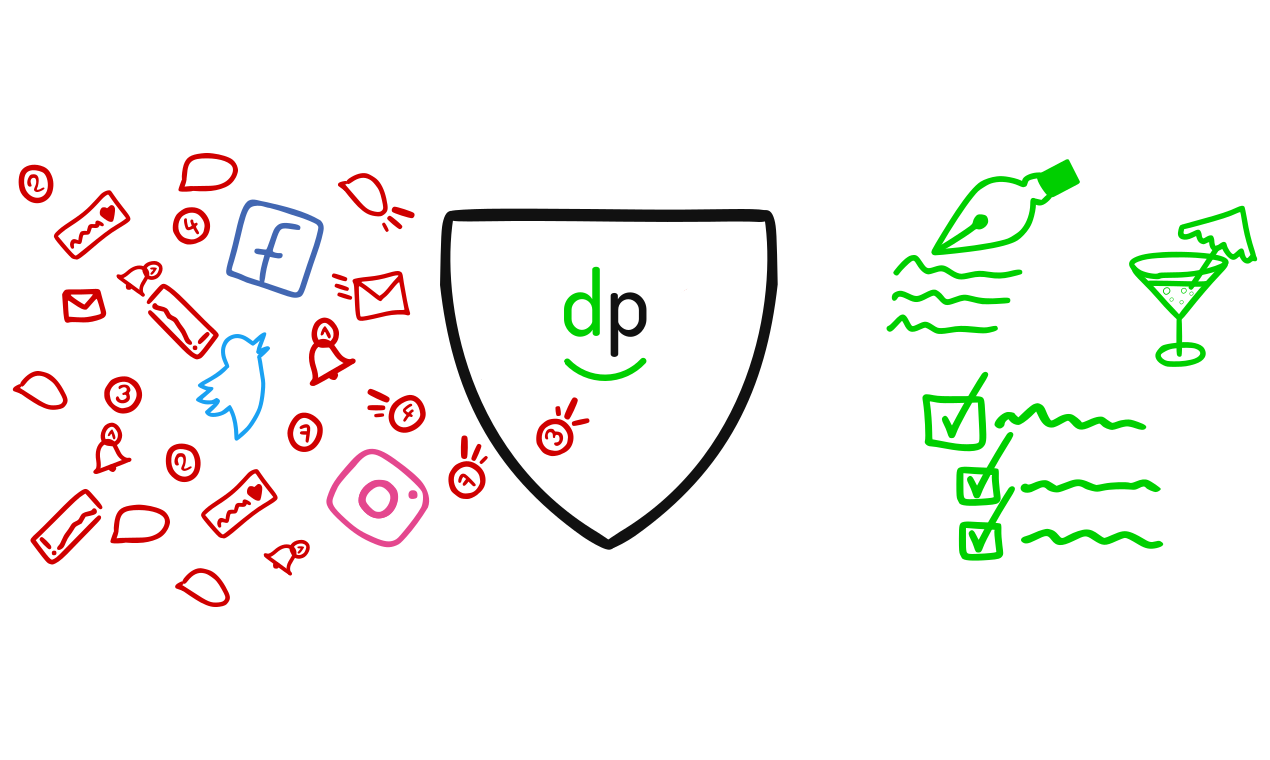
We've built our own Chrome/Firefox extension to help you block out distractions and focus better.
You can set site limits for specific distracting sites like twitter.com.
You can set timers for however long you want or use the Pomodoro / Super-productive timer settings.
You can set Focus Zones - time windows when you have distractions automatically blocked.
And you can do so much more.
We've built it so that it's easy to set up and fun to use.
Go here to download it now!
Complete block (for Windows)
Not enough tips? Here is a guide how to completely block certain websites on your computer.
On disk C you have a folder called Windows, inside there is System32, inside there is drivers, inside there is etc, and in that folder is a file called hosts which you can open in notepad.
(C:Windows/System32/drivers/etc/hosts)
At the bottom of hosts, you’ll find this:
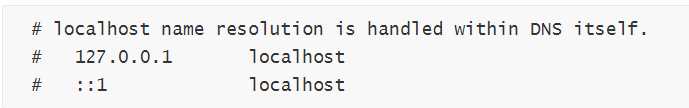
Enter 127.0.0.1 and then the address of the website you want to block:
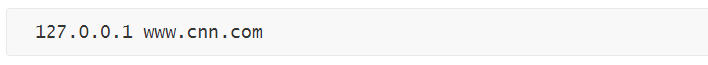
It will look like this:
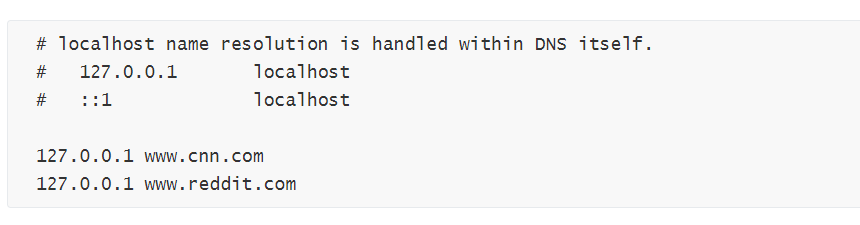
After saving the file and rebooting your computer, you won’t have access to these sites.
You can do this with every website you use to procrastinate.
Gain more control over your time
Creators of social media want to steal our time and attention. It’s up to us to defend against the sneaky manipulation of our brains.
We hope these tips (and action steps) weren’t only interesting to read but that you’ll actually use them to get more control over how you spend your life every day. Pick at least one thing you can do and try it today!