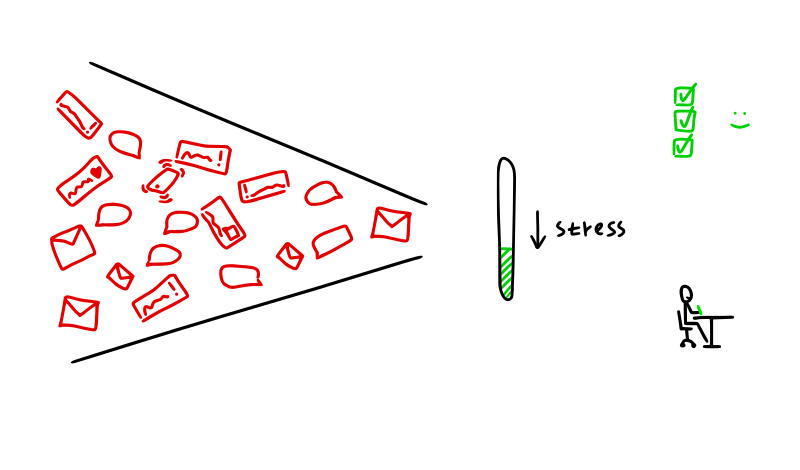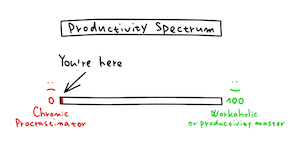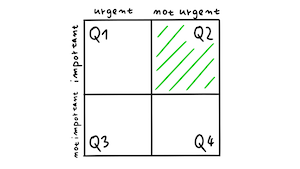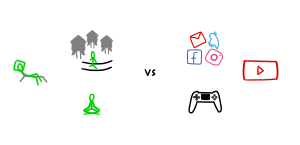8 ways deprocrastination extension helps you focus more and be less distracted
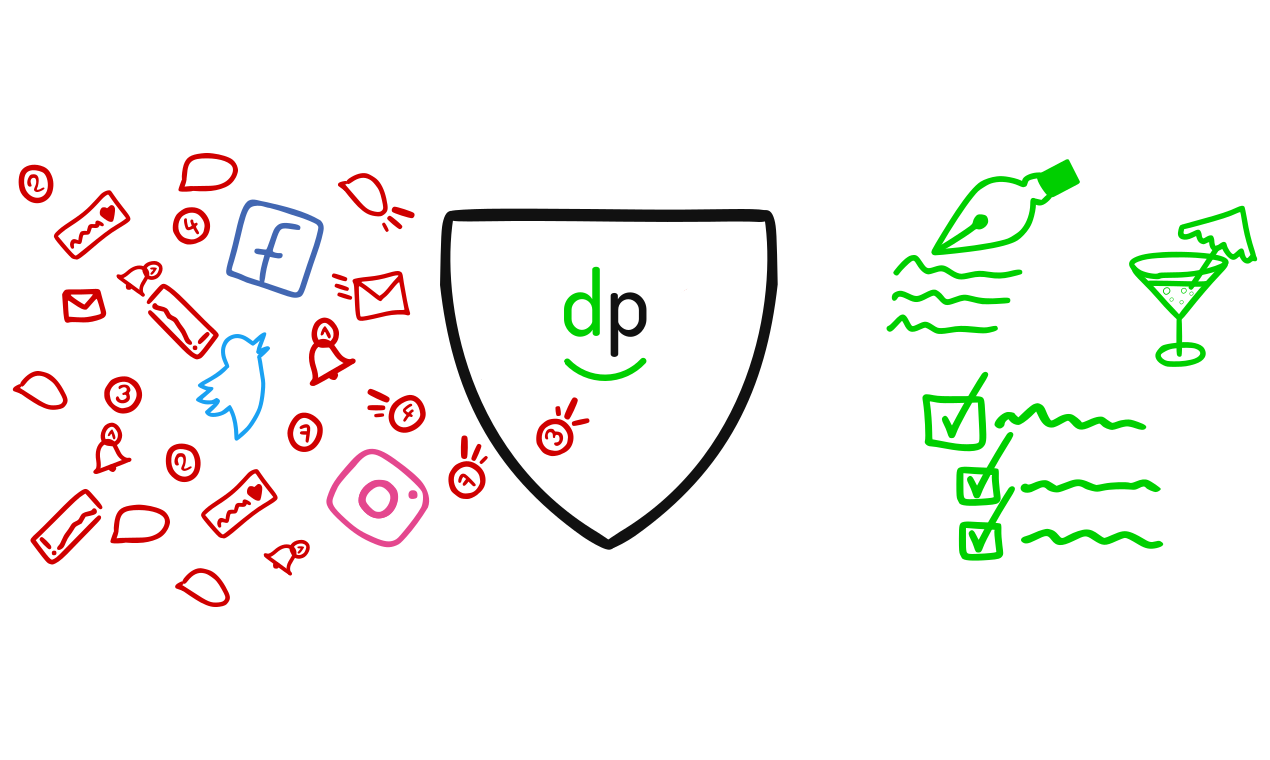
 Click here to listen
Click here to listen
First of all, there is no one single way to use the extension correctly, finding what works for you is the most important part.
If you make a habit of using the extension, it will help you overcome procrastination, avoid distractions, and enhance your focus day by day, week by week.
Let's dive in.
1. Start your day right with Creative Mornings or No distractions until noon
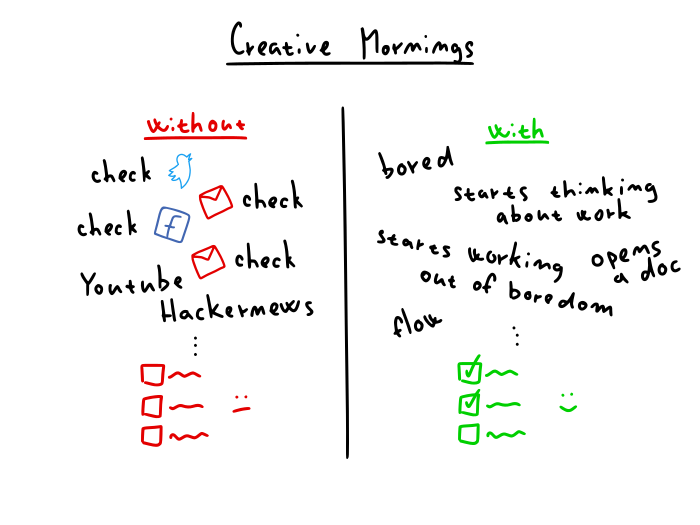
The start of the day is a critical time as it often sets the tone for the whole day. Checking Twitter, Facebook or watching YouTube videos is not a good start so that's why these 2 features are there.
Creative Mornings blocks distractions for the first hour of your browser use, No distractions until noon blocks distractions, well, until noon.
As one of our reviews on the Chrome Webstore says:
Best thing for creative mornings. Never knew I can work so fast 😂
Want to have a strong start, every day? Try Creative Mornings or No distractions until noon.
2. Set Site Limits to have healthy boundaries for addictive websites
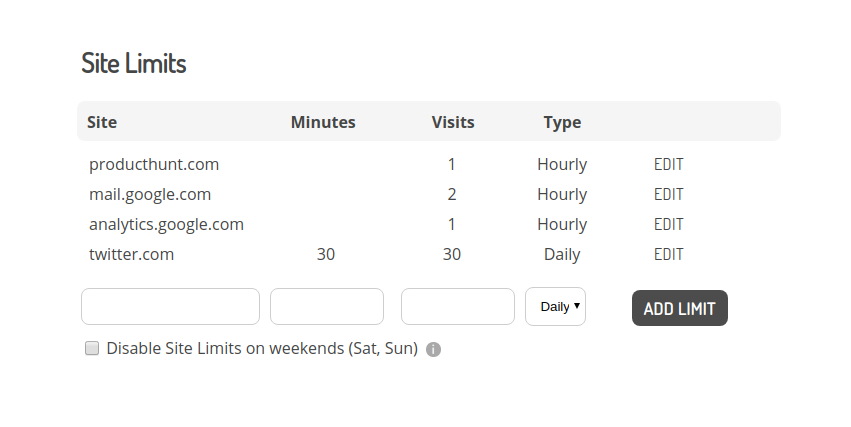
The idea is simple - say you don't want to spend any more than 20 minutes on Twitter today, so you set a limit. If you reach your number, no more Twitter.
Or say that you don't want to check email 5x an hour, so you set that limit and that's that.
Addicted to a site? Simply block it forever
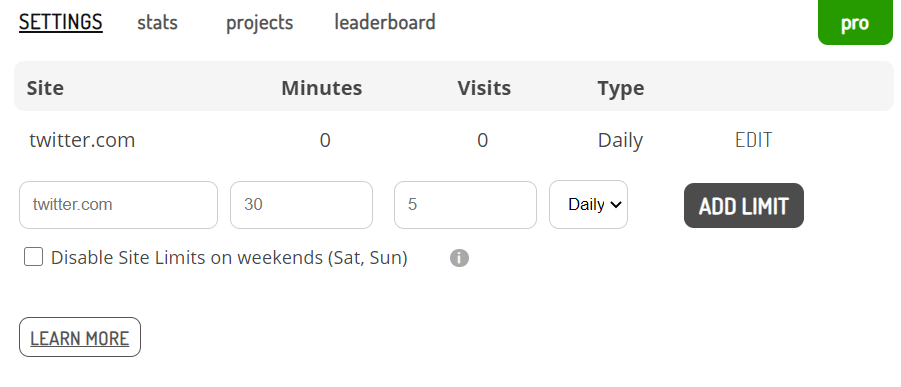
If you simply don’t want to visit a site ever again, you can set visits or minutes to 0, and voila! you don’t have to see the toxicity ever again.
Don't want to check a website too often or too long? Set a Site Limit!
3. Use timers to help you block out distractions for short period of focus

Do you have 30 minutes before lunch and really want to get that thing done? Start a timer.
You can make a lot of progress in 30 minutes of work, but you need to be focused. If you check social media every few minutes, it can easily devolve into hours wasted.
The short timers help you muster focus and motivation to start working on something.
The longer timers (like the 3 hour Long Think) help you create enough space for demanding creative work or complicated problem solving.
Note: You probably won't work for all 180 minutes, but having the time blocked out will help you delve into even the hairiest of problems or challenges.
Want to focus? Start a timer.
Want to get into a productive rhythm? Use a cyclical timer
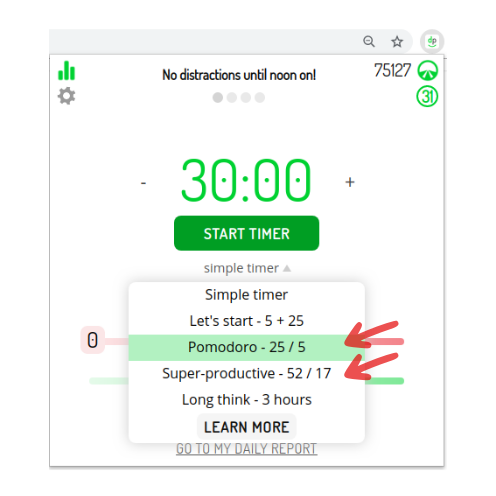
You've probably heard of the Pomodoro technique - you work 25 minutes and then take a 5 minute break. That's one example of a cyclical timer. It helps you get into a work rhythm.
We have 2 cyclical timers available - Pomodoro and Super-productive.
Pomodoro (25 min + 5 min break)
Ideal for:
- Repetitive work
- Studying
- Batched work (email, tidying,...)
We can get more done in 25 minutes of focused work than we think. 4-8 25 min blocks a day, and you'll make progress fast.
Even CEOs and highly paid managers do this. Try it.
Super-productive (52 min + 17 min break)
According to DeskTime, an app tracking people’s activity on their computer, the top 10 % most productive people work on average for 52 minutes and then take a break for 17 minutes.
Ideal for:
- Non-repetitive creative work (design, coding, writing,...)
- Working with breaks to recharge and get creative ideas
Creative work ahead? Try one of the cyclical timers.
4. Set specific times when you allow yourself to have fun

Say you only want to access potentially distracting sites like Twitter or YouTube after lunch, and after your workday is over.
Well, you can set 2 Fun Zones to help you do that - one from 12:00PM (noon) to 1PM and one from 8PM to 11PM. Now all distracting sites will be automatically blocked unless you are in a Fun Zone. This will help you stay on track.
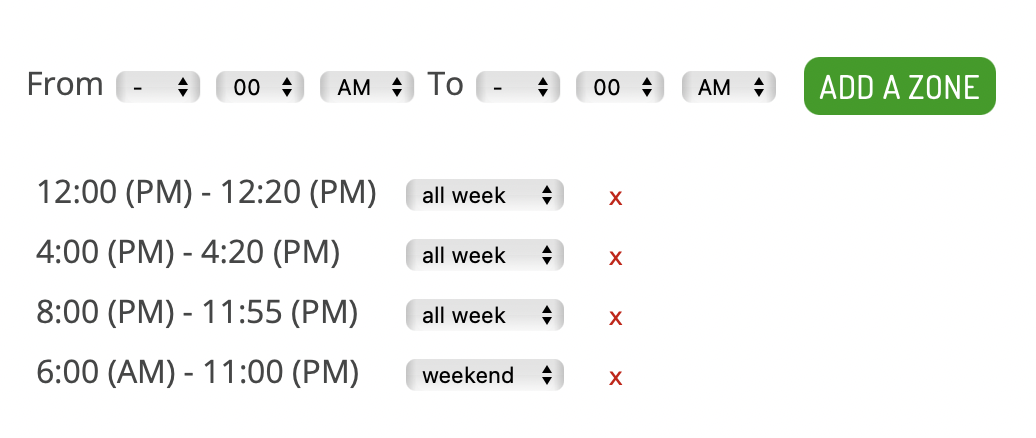
Do you want to watch all the videos on YouTube, or scroll Twitter for an hour? Yes, you can but only after the work has been done.
Fun Zones help you find a productive rhythm to your day, and not get distracted too early or too often.
When do you want to have full access to distracting sites? Set a Fun Zone.
5. Train yourself to focus consistently with Focus Zones (PRO)
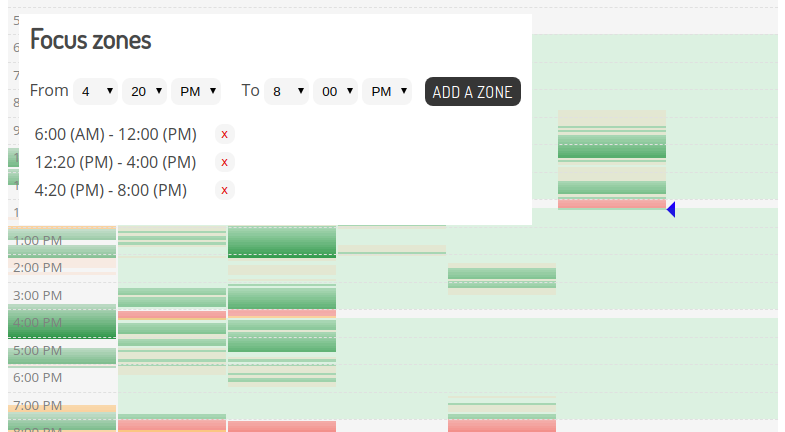
Timers are cool and all, but sometimes it's hard to decide exactly when to start one. Or you can simply forget to do it.
In that case, Focus Zones are there for you.
Want to focus from 12:30 to 3PM? Set a Focus Zone and day by day, week by week, become more focused and less distracted because distracting sites are automatically blocked for you.
No need to press any buttons, it happens automatically.
Focus Zones are great for establishing a productive structure to your day. You can set a handful of them with perhaps 10-20 minutes in between for fun, and see how they work for you.
Try PRO to see how Focus Zones can help you go to bed happy with how you spent your time.
6. Don’t want to check a site it compulsively? Use Batch Rules
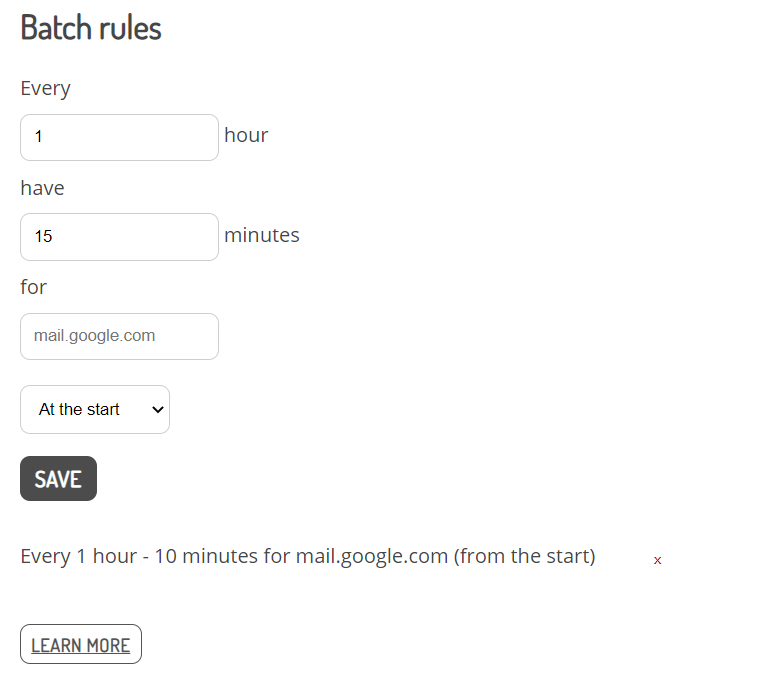
Do you need to check email regularly, or reply to messages? It’s easy to do it too often instead of working.
In the book Digital Minimalism, author Cal Newport calls for processing incoming messages in batches—on your own time, instead of as they arrive or every 5 minutes.
Realistically, the vast majority of messages can wait 30 minutes or 2 hours. You can do deep work, and still be fairly responsive.
Our extension allows you to take this technique and use it effectively with Batch Rules. Want to have 10 minutes at the start of the hour to process emails? Or 30 minutes every 4 hours for twitter.com? Set up a Batch Rule!
If you have to respond to emails or messages regularly but find yourself that it often gets you off-track, Batch Rules are for you.
7. Understand your daily browser use with visualizations
To manage any kind of a problem, you need to be aware of it. Browsers by default don't tell you when you're getting distracted, but we do. Right in the popup menu, you can find the Distraction and Focus meters.
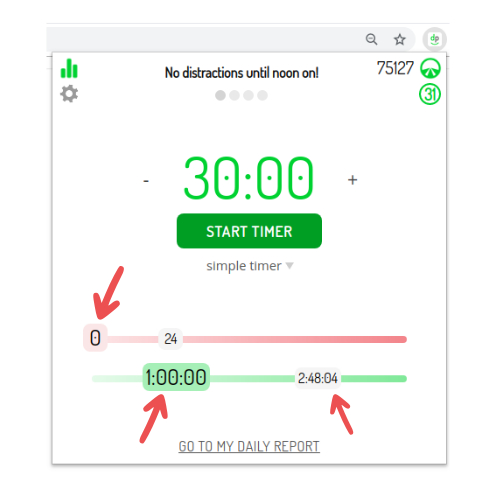
You can clearly see how you're doing compared to yesterday.
The Distraction meter counts how many times you switched to a site on your Blocked list and the Focus meter counts how long you used timers for on a particular day.
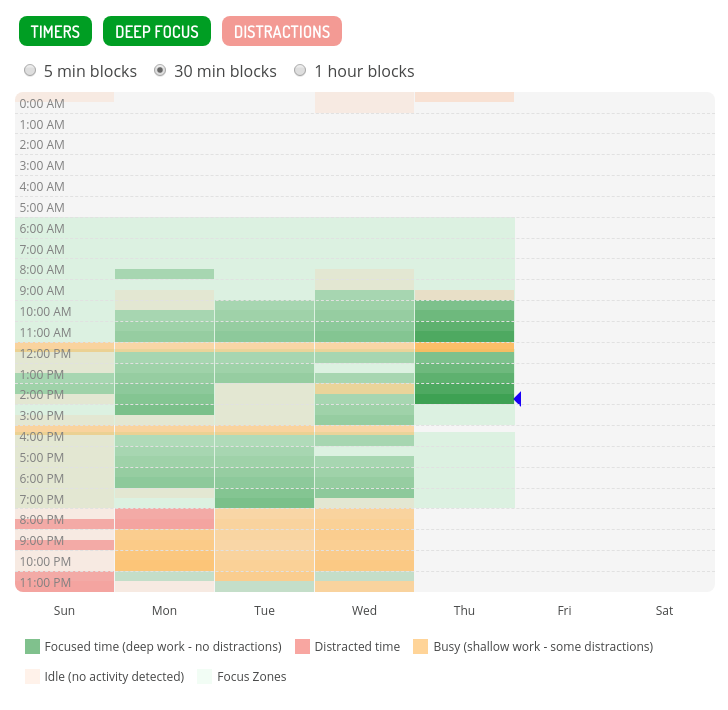
When you can clearly see how you're doing, you can make better decisions about how you spend your time.
8. Catch yourself when you're getting distracted with distraction-catching notifications (PRO)
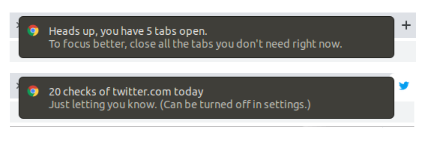
Last but not least, it's easy to get sucked into a whirlwind of checking distracting sites, switching to Slack, Messenger, or Telegram every minute to see if someone responded.
Distraction-catching notifications are there to help you catch yourself and become aware of when distracting websites are sucking away your finite time and attention.
Another set of notifications will alert you if you have over 5 or 10 tabs open. When you have too many tabs open, it doesn't send a clear signal about what to focus on to your brain.
Want to help us improve the extension?
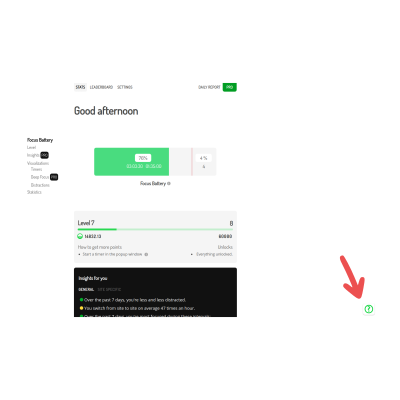
As always, you can email us at info@deprocrastination.co or use the form in the extension (see the question mark in the bottom right corner in Options).
We love to hear from you about how you use the extension and what you'd change.
Have a productive day!
Vita