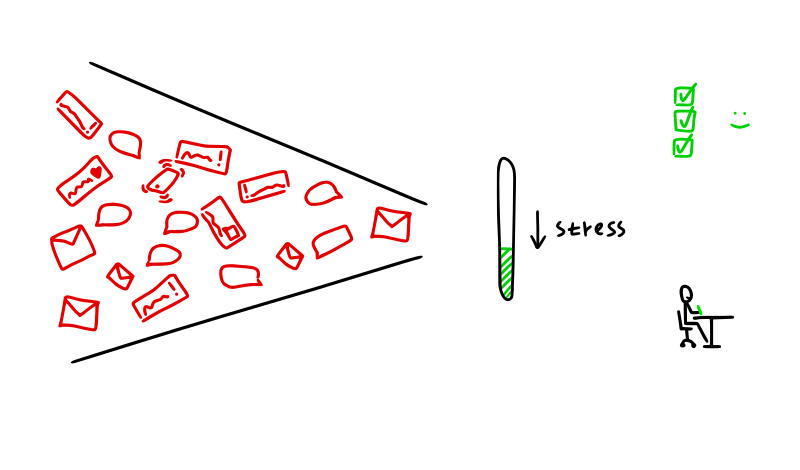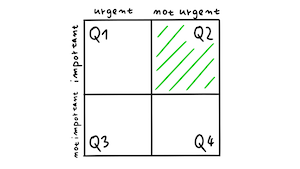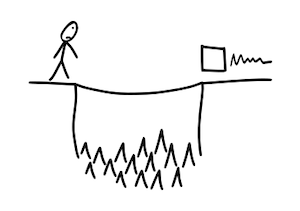Create a visual tracker to become motivated
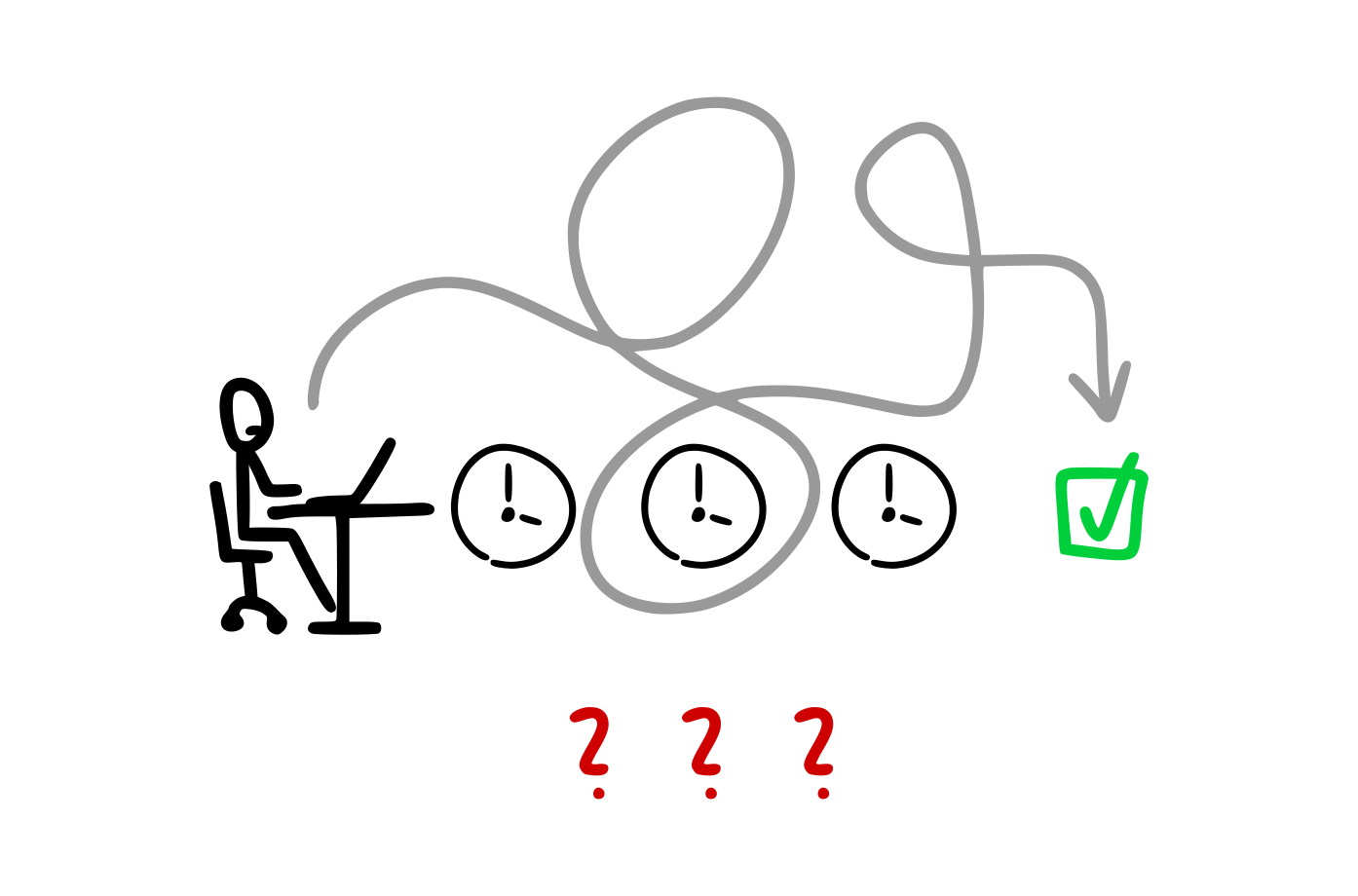
How do you get motivated? That's a question a lot of people are struggling with.
We've written about motivation before, but in this article we want to highlight 1 factor that greatly influences how much and how long we stay motivated:
tracking progress visually.
Visible results motivate
This is a simple principle. The easier and clearer it is to see if you're making progress, the more motivated you'll feel.
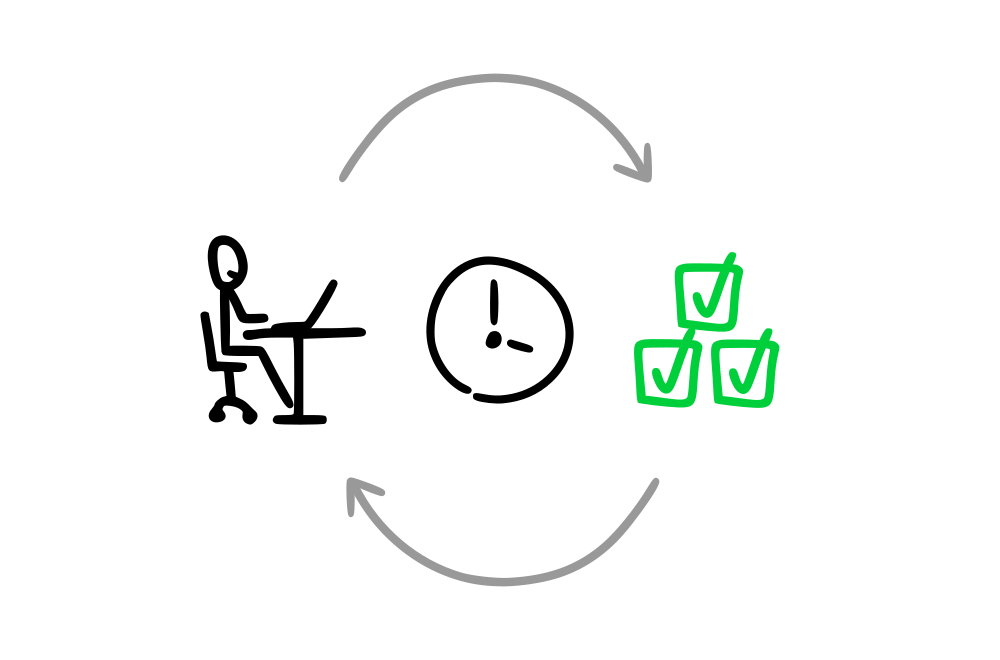
If you get slow or inconsistent results, you'll generally feel less motivated.
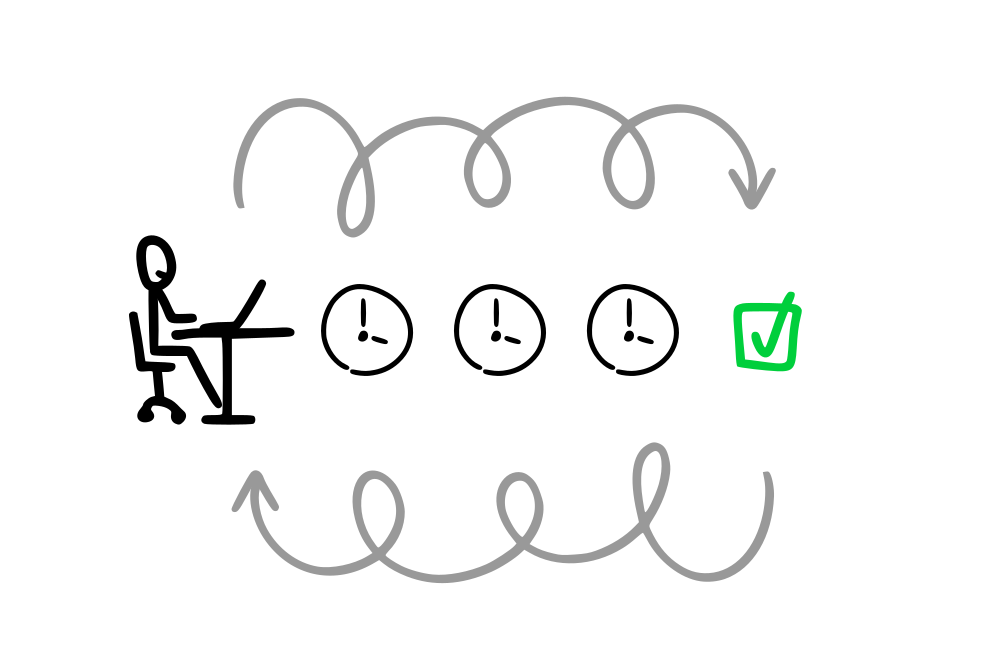
And if you get no results you'll feel even less motivated. While there are some exceptions to this dynamic, it generally holds true.
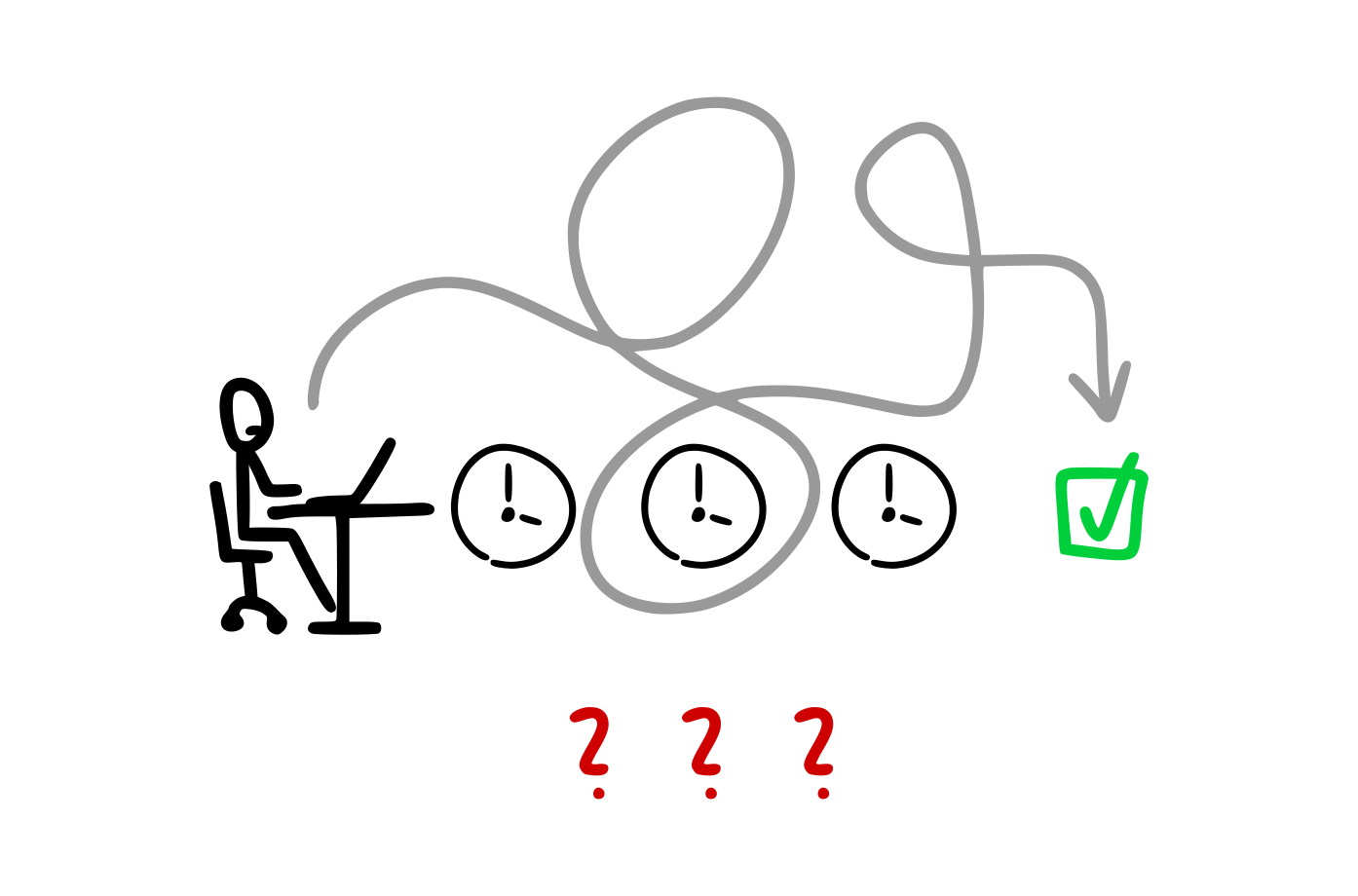
The issue is that in most creative professions, real world results lag. It takes weeks or months to see if what you did today will pay off or not. That's a potential danger to our motivation levels. If we take an action that's good for us, but only see the results 6 months from now, we might have even forgotten about it.
What we need is some way to assess progress, to track the inputs that we have under our control (our effort) instead of the outputs (results that might take weeks or months to show).
Note: Visual tracking is essential for the self-employed
If you have a typical 9-5, you're generally held accountable by others. Have this done by Friday. I need this today, etc. This kind of social accountability provides enough structure that you can get by without any sort of visual tracking.
However, the less accountability you have, the more important it becomes to track your progress visually.
If you have a ton of flexibility and free time, it's all too easy to let your standards drop. You start to prioritize other, fast-feedback activities (like checking email or social media) instead of taking the actions that matter.
That's how the vicious cycle starts. Because you're not tracking your inputs, you're not seeing visible progress. Because you're not seeing visible progress, you don't get feedback. No feedback → no motivation.
On the other hand, when you do track the most important activities visually, you add a layer of fast feedback that makes you feel like you're making progress and trending in the right direction.
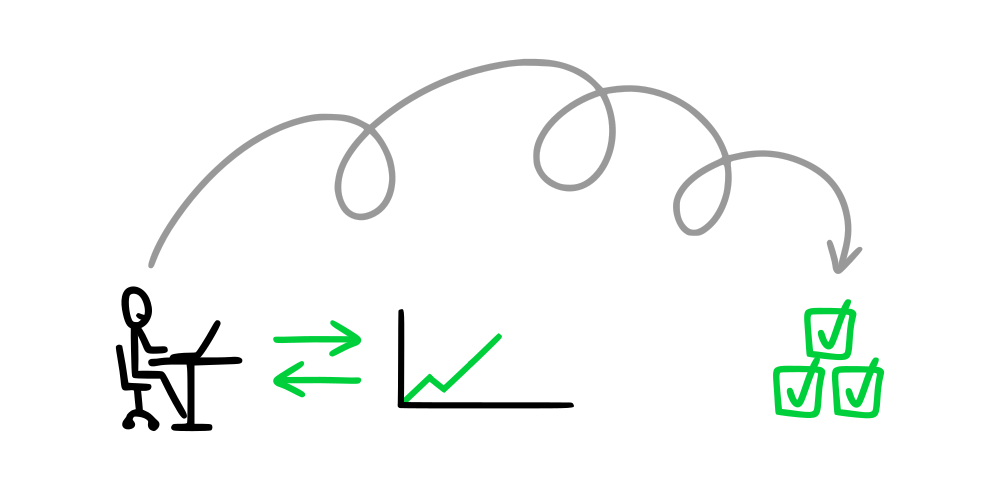
This is how you stay motivated and stay on the right track.
Okay, with that out of the way, let's get hyper-practical.
5 ways to track your progress
Use at least one of these methods to get clearer and faster feedback on your inputs, which will result in more motivation.
The more consistently you do it, the more progress you'll make.
We'll start with the most common method of tracking progress and go from there.
1. Checkboxes & checklists
This is the most used method since it's the default in all task managers. Think of a task, make a box, check it off when you're done. A simple representation of progress.
Checkboxes are good for impromptu tracking, but they tend to break down for bigger projects.
There are 3 general problems with checkboxes.
Problem #1: Long & stale lists → procrastination
Long and stale lists don't lead to action. They make us feel overwhelmed and lead to paralysis instead of action.
Problem #2: Unclear when to start
You make a to-do list to track your work, awesome. Now what? Which one of the 12 tasks should you start with?
This is a bigger problem than it might seem. If you read our piece about how to stop procrastinating using the Fogg Behavior Model, you'll know that one of the key ingredients for taking action is having a clear prompt—something that tells you that now is the time to work.
But when to act is not included on the to-do list. So it's up to you to decide, and it's easy to not decide. It's easy to choose to do something else instead. A regular to-do list doesn't help us understand how to distribute tasks through time. Should I do this? Or that? Or the other thing? As a result, many of us get paralyzed by all those choices and end up procrastinating instead.
So if you're relying on to-do lists, make sure to figure out when you need to start working on a particular task.
- Make it short and time-specific.
Make a to-do list for today, or for the next few hours. Anchor it in time. We have a short blog post on using a daily to-do list effectively here. - Revise your lists and keep them up to date
If a task has been on your list multiple days, it's a sign that it's poorly defined and you're procrastinating. Think for a moment about how to define it better, how you can break it down further, or about whether it should actually be on your to-do list at all.
With all of this in mind, to-do lists can work if you're using them actively, updating them, and keeping them short and sweet. You can also combine them with other techniques described below.
2. Time-boxing
Like we said above, the main problem with to-do lists is the lack of prompts (when to start).
Using a calendar to plan work and visualize progress solves this.
You can try strict time-boxing: track every single activity and put it on the calendar. However, for many people this feels too restrictive, cumbersome, and rigid.
As an alternative, you can track just the activity that matters most to you (writing, video editing, coding, etc).
Plan a couple sessions each day, around your other commitments. Put those sessions on the calendar and then try to stick to them. If you deviate, record that too.
![]()
Putting your important work on the calendar will help you see patterns and trends. You'll also see if there's a gap between how you think you spend your time and how you actually spend your time.
This is a valuable experiment, especially for business people. It helps us see where we waste the most time and how.
Read this detailed guide on how to do this.
Overall, tracking time on your calendar takes a bit more effort, but not as much as some people might think. It's especially relevant for people who are really motivated to be effective.
3. Streaks
Streaks are a more lightweight way to track progress. Yet, they can be a powerful motivator.
You might have heard about Seinfeld using the "never break the chain method." Every day, he'd put a big red X on a calendar if he wrote jokes. Soon, he had a long chain of red Xs, and he wouldn't want to skip a day. So he kept going, kept writing.
This does work... Until it doesn't. There are 2 main problems with streaks.
Problem #1: Black and white thinking
Let's say you have a writing streak, and you skip a day for some reason (sickness, busy schedule, life...).
Now you're back to 0. Going back to 0 is highly demotivating. In fact, users of apps that use the streak mechanism often stop after they break their streak. Streaks inspire fragile, black and white, 0 or 1 thinking.
Ditch binary thinking.
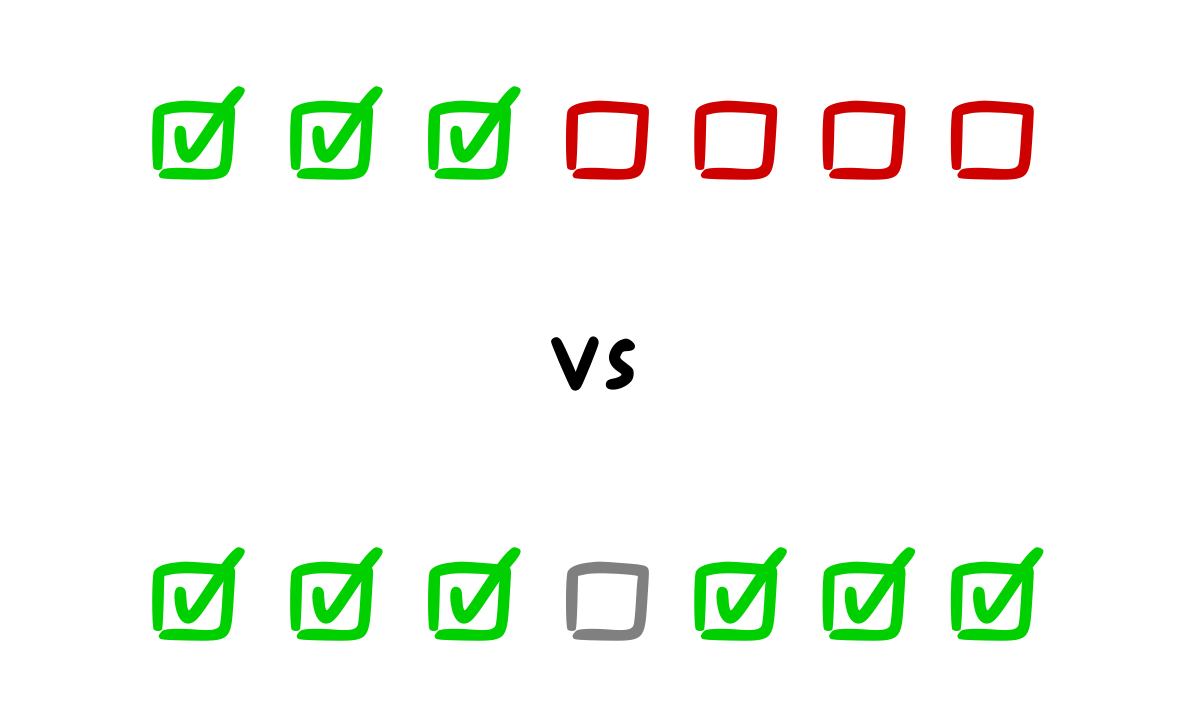
Problem 2: Too many streaks
Another problem is that many of the habit tracker apps inspire being busy. Do sun salutations in the morning. Have electrolytes. Do affirmation. Drink 8 glasses of water. Read 10 pages of a book. Meditate for 10 minutes. Journal... And so on, and so on.
Many people try to keep 4+ streaks going and it becomes a special form of procrastination and wasting time.
Of course, the things above are all beneficial to some degree, but they might not be the most important thing to do. You can do all of the above and still make 0 progress on what actually matters: your work, your studies, your life.
If you still want to use a streak, have 1 or 2 max. Use a printable template like this one or use one of the many habit tracker apps out there. Keep in mind that too many streaks turn into a hamster wheel.
Now let's take a look at some cumulative ways of visualizing progress that aren't as fragile as streaks.
3. Progress bars
There's a reason why games are full of progress bars. They make it clear to you how much progress you've made, and they also make it predictable how much you have left.
"Right, I need 228 XP to get to level 3."
That kind of predictability motivates. You usually know what you need to make progress (solve puzzles, defeat monsters, build factories...), and you can estimate how long that could take.
To bring this back to procrastination, let's take one of the most prolific authors in the fantasy genre, Brandon Sanderson. Many writers famously struggle with procrastination, some even post about it on social media. Yet, Sanderson predictably publishes 1-4 new books each year.
There are many reasons why, but one thing he mentions in his weekly updates are the progress percentages for each project. And not only does he track the number of words written/edited each day, but he also has those progress bars right on the homepage of his website.
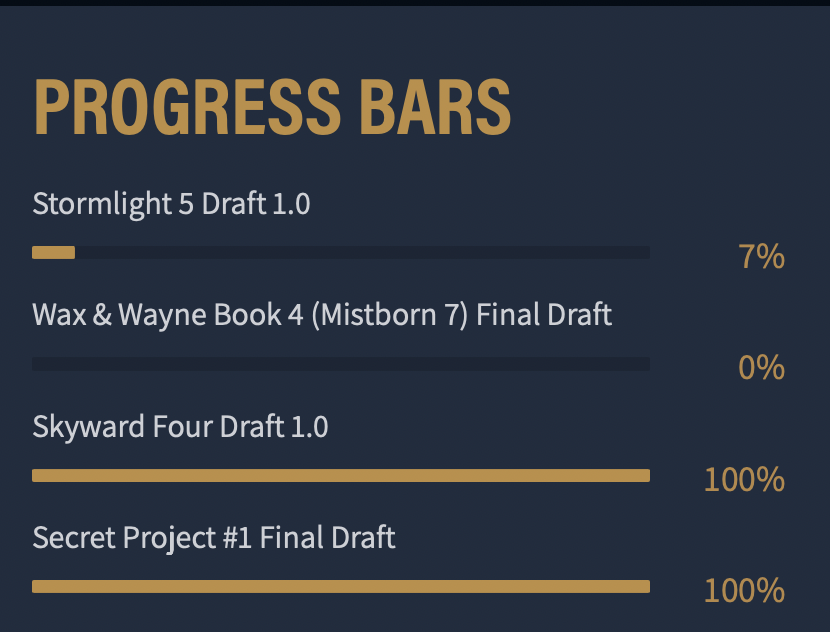
Of course, by having those progress bars be public, he adds an additional level of accountability that also makes him more motivated to stay on track. Not surprisingly, he's in a league of his own when it comes to writing consistently and avoids many of the challenges other authors face.
So if you have a metric that's easy to track and you have a clear goal (words per day, total word count), then progress bars are a great option.
You can make a simple Google Sheet like this one to track your progress. You can also add how many words you've written each day, and other data points as you wish.
Or you can track your progress in an analog way: on a whiteboard, on a piece of paper on the fridge, or on a post-it note on your monitor.
Analog tracking has several advantages:
- Your progress bar doesn't disappear from sight. You avoid the "out of sight out of mind" trap.
- You'll be reminded of your goal every time you walk by.
- Updating your progress bar will become a motivating ritual.
Lastly, sometimes having a more tactile way of understanding your progress is just more fun.
And now we're getting to the most advanced type of tracking.
5. Progress graphs
Last but not least, if you're the type who likes to collect data and tinker with Google Sheets, making a graph might be for you.
This is an example graph used to track writing.
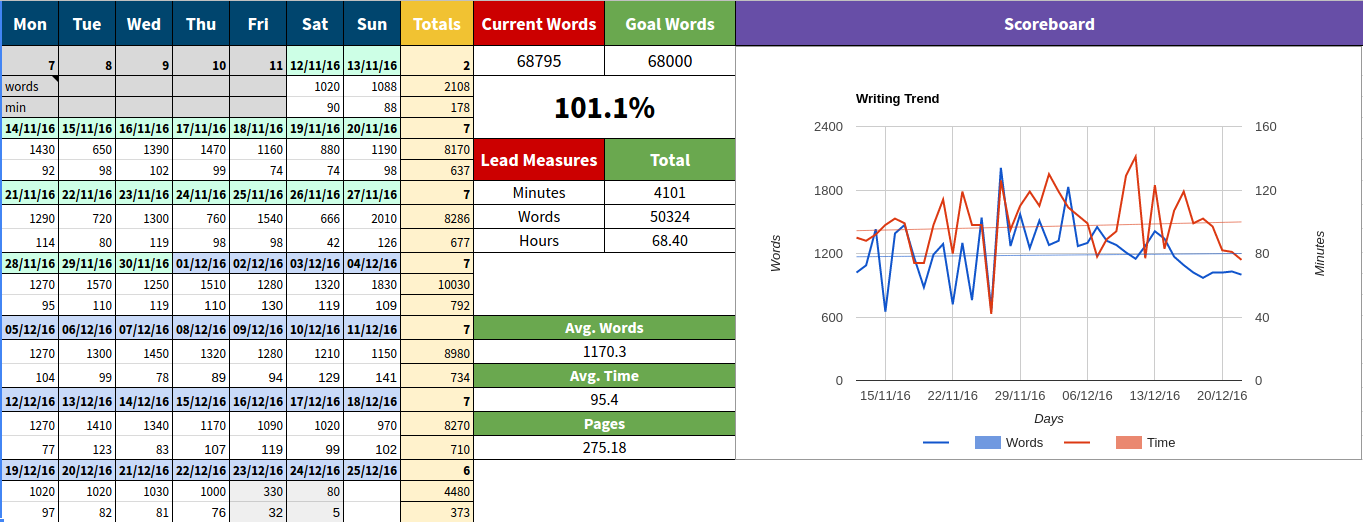
Of course, this graph started out much simpler. What you see is the end result, tweaked over the course of over a month to be as motivating as possible. And motivating it was. Every morning, I'd come to my computer. Open the browser (this spreadsheet was pinned as the 1st tab), and I'd fill in the 0 for that day. The trend line would immediately dip, and I'd feel motivated to make it go back up.
You might have seen the above graph in some of our past materials or our book (that has even more detail on motivation and visualizing progress), so to give you a fresh and slightly different example, here's a snapshot of what visual tracking for our course looked like:
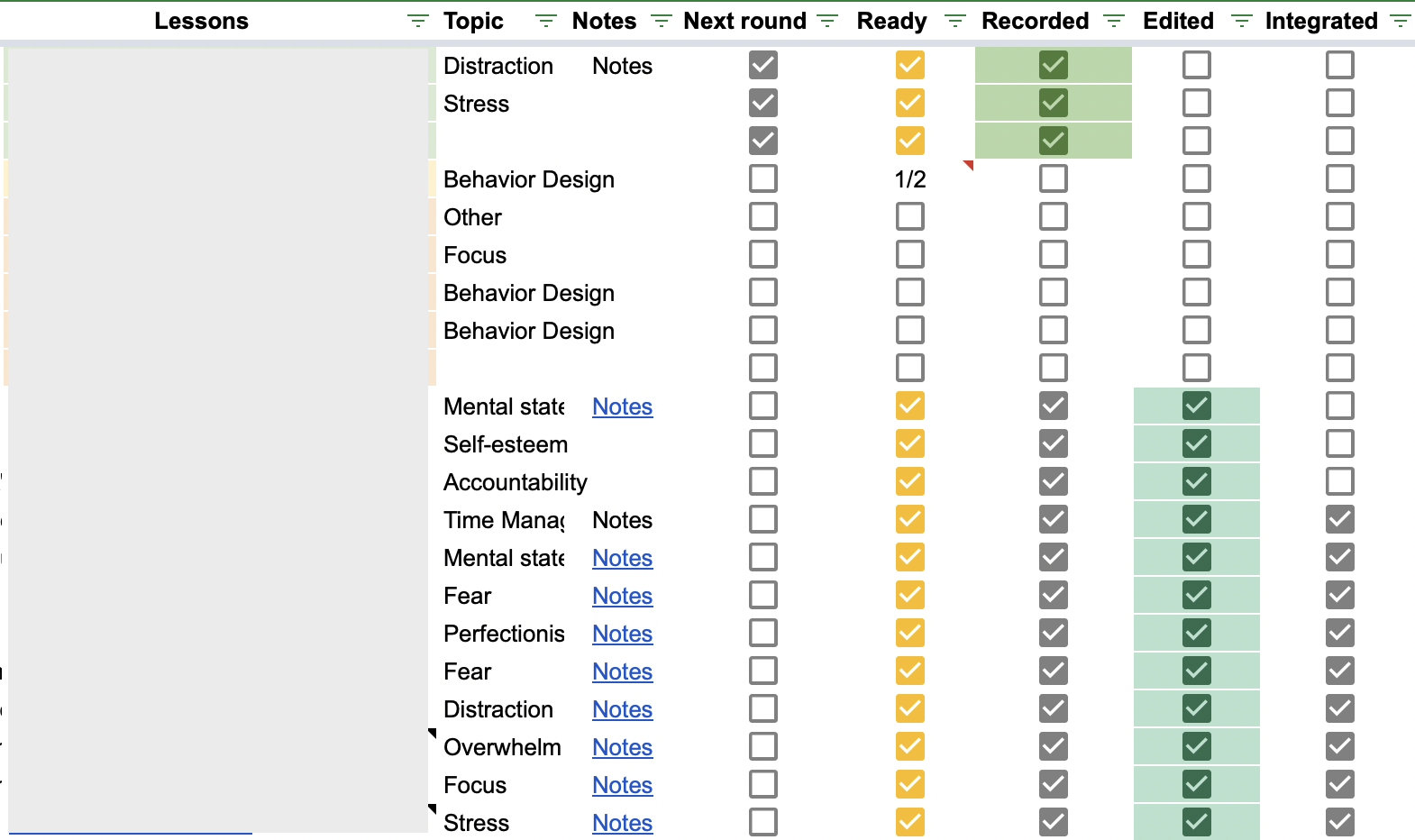
You can see that there are distinct stages for each lesson and it's obvious what the next task is—each checkbox is associated with a task. Breaking work into distinct stages is particularly useful for complex creative work that requires different "work modes." Outlining a lesson requires a different skill set than recording a lesson, or editing it, or testing it in the web app. When you separate out the stages, you can batch work by the state of mind/mode required.
Similar to tracking your time on a calendar, keeping a graph up to date requires some effort, but once you have the graph setup it's easy to get into a productive rhythm.
You can use any time tracking app out there or even a default feature like Screen Time on MacOS to see how much time you spent in a particular work app, and then just put it into the spreadsheet and see the graph update. Here's an example graph that you can tinker with.
Summary
Let's sum it up.
When you create a visual tracker, you'll be more aware of the progress you've made in the past, and that will inspire you to continue the upward trend.
Here are some ways to track your progress visually:
- Checklists
- Calendar blocks
- Progress bars
- Streaks
- Graphs
Using all of them is probably overkill, but if you use none, you will be less motivated to take action.
Once you record your efforts, you can start tinkering with your visual tracker, add totals or averages, and see how you're doing compared to your past self. It might even start to turn into a game:
I wrote 887 words today, 20 more than yesterday
I coded for 2 hours 20 min, my daily average went up
Today, I sent 23 emails, let's aim for 30 tomorrow
This will help you find wins and feel good about the effort that you put in. And that's how you stay motivated for longer.
Invisible progress demotivates. Make your progress visible.