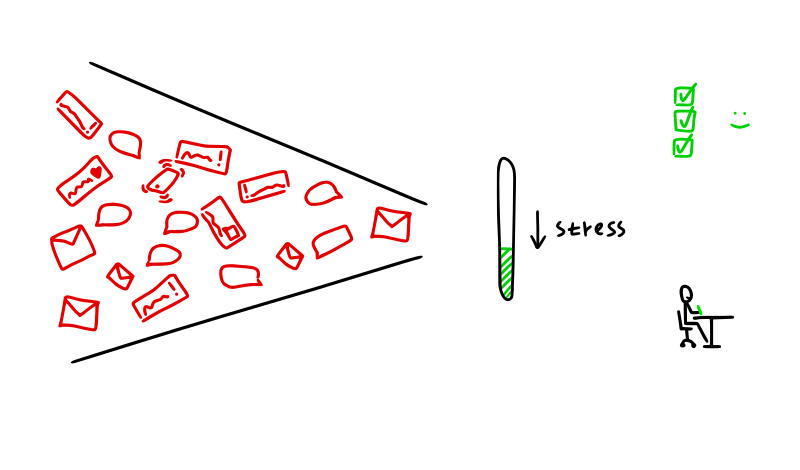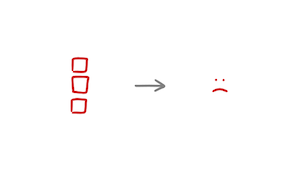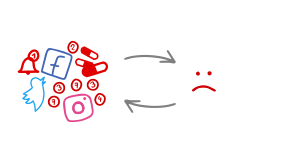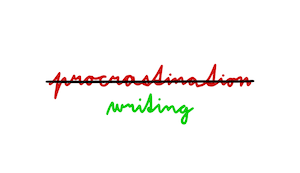3 essential deprocrastination.co PRO features and how they help you
The PRO can help you become more consistent in you productivity, set clear boundaries to guard against distraction, and make you more aware of your browsing pattern, both productive and otherwise.
Without further ado, let's dive in.
1. Focus Zones - automatic distraction-free time windows
Want to be focused between 8-10AM? Or between 12.30-17.00?
Set those Focus Zones and all distracting sites will be blocked for you, automatically.
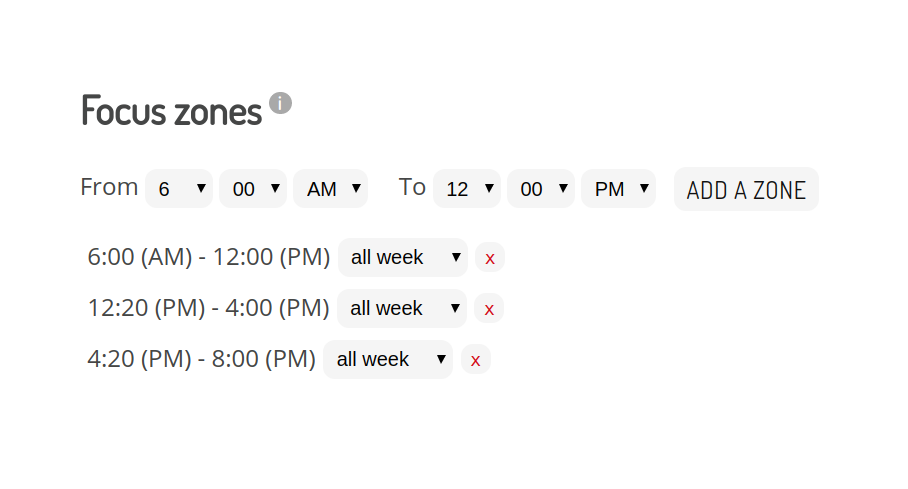
Unlike timers, you don't have to decide every day, again and again, whether to start working now, or in 5 minutes, or later... You decide once and that's it.
Effects of using Focus Zones
- You save up willpower.
You don't have to use your willpower to not go on a distracting site. It's blocked. You know when it's time to focus, and when you can have fun. - You spend less time on your computer.
Why? Because you realize that sites like Twitter or YouTube or Reddit are too good at keeping you glued to the monitor.When those sites are blocked, suddenly you have the time to go drink some water, stretch, go for a refreshing walk, meditate, take a nap... - You establish a productive rhythm in your day.
You know when you work, you know when you don't have to. Day by day, you get used to your loose schedule of Focus Zones and grow less and less distracted.
Focus Zones are likely the most important feature of the whole extension. Give it a try.
2. Visualizations - understand your browsing patterns
When you browse, you don't have any feedback on whether you're getting distracted or not.
I'll check this, I'll check that, oh, what about this?...
And an hour is gone before you know it, without going to the sites that really matter.
Our visualizations in Stats help you understand your habits better.
But enough talking, see for yourself.
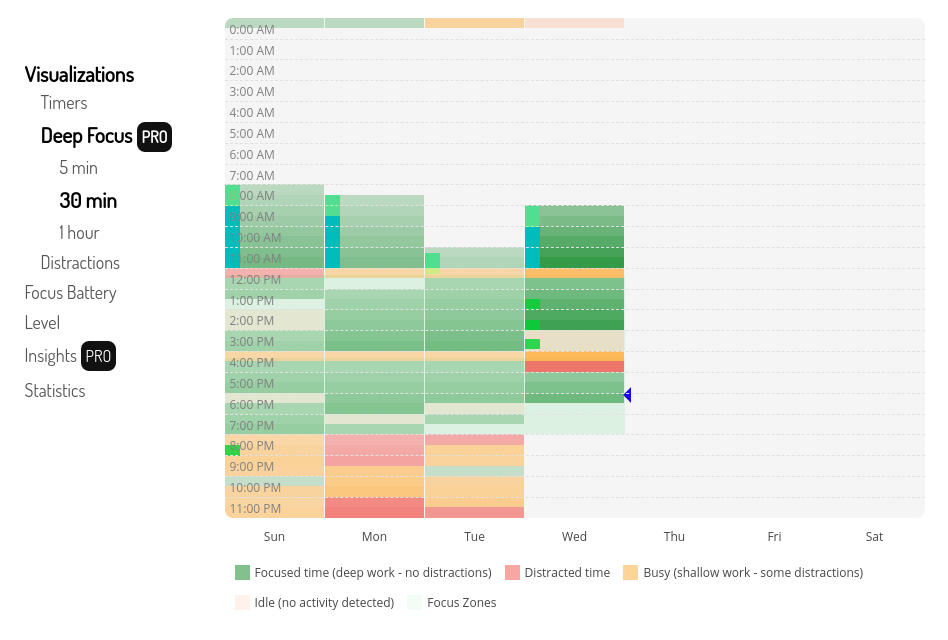
The darker the color, the greater degree of focus or distraction.
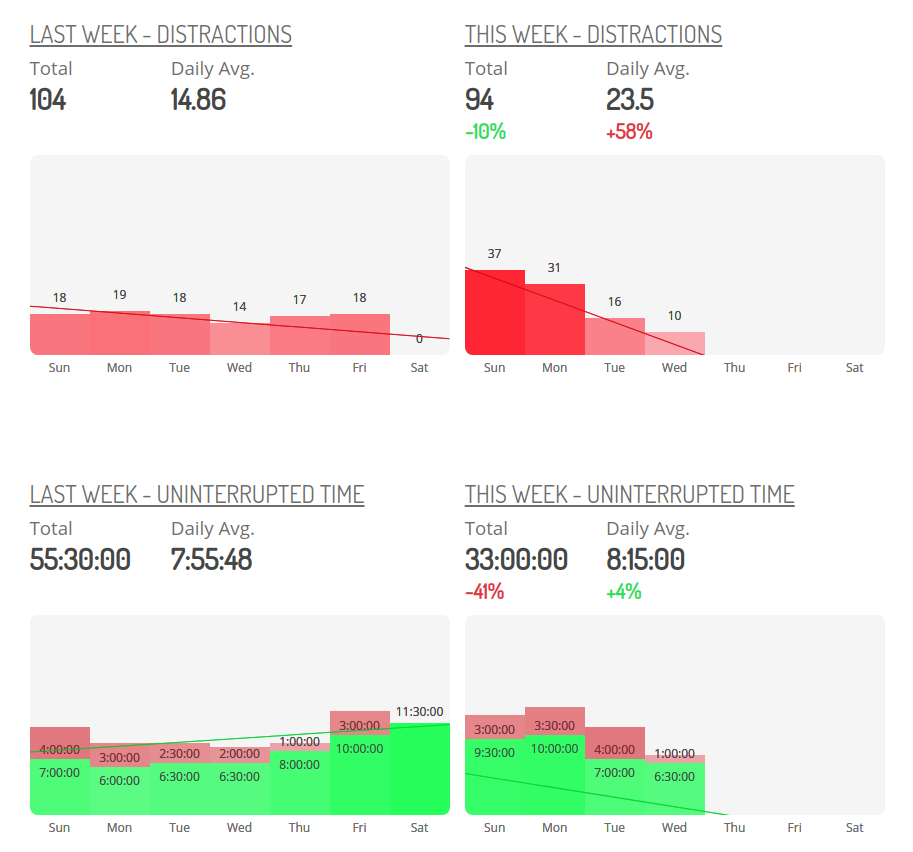
These graphs show you how you're doing, whether you're moving in the right direction or not.
Visualizations help you assess whether you're focused or not and see if you need to make a change.
3. Insights - understand in detail which sites need to be limited or used more
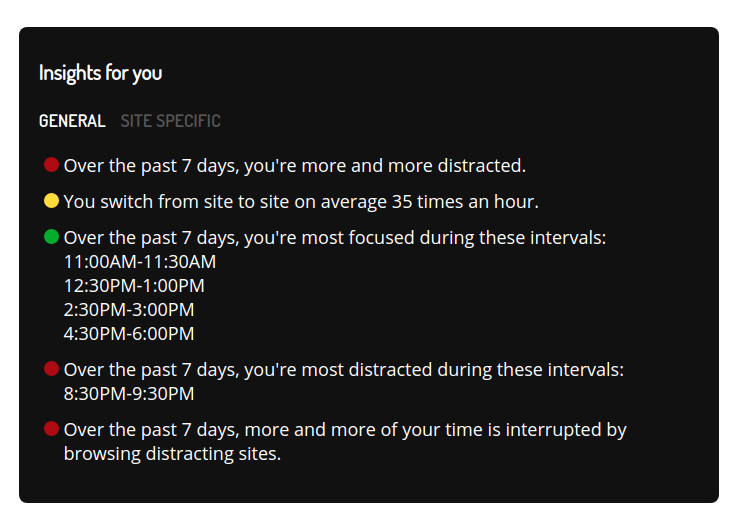
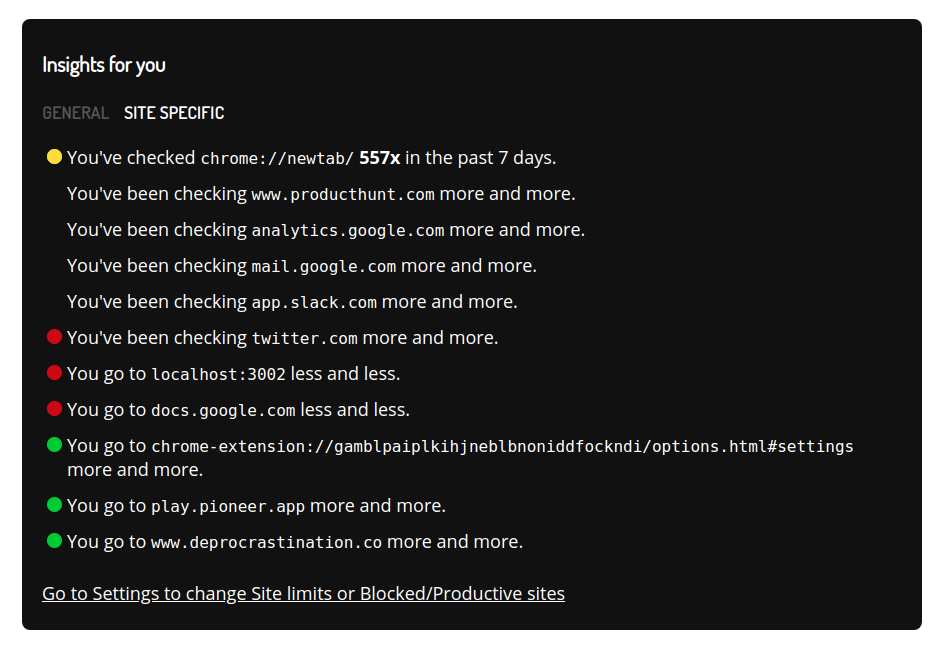
To add to visualizations, Insights are an additional level of intelligence to help you make good decisions about your browser usage.
We're always working on better and new features, so if you have an idea on how we could improve the extension please let us know.
Don't forget that the PRO also includes:
- Unlimited Site Limits
- More distraction-catching notifications
- Productive sites list to keep track of the sites that are productive for you
Give these features a proper try and let us know if they're useful.